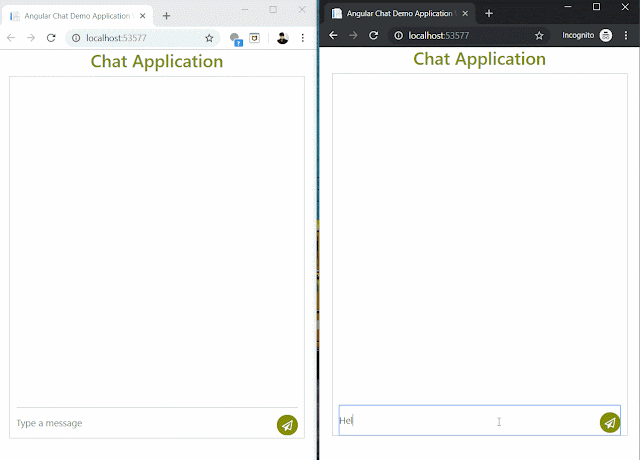Contact application - Upgrade Asp.net Core 2.0 to 2.1

In this article, we will look into steps for contact application - upgrade Asp.net Core 2.0 to 2.1, please see my previous articles about how we developed contact application: ContactApplication using ASP.NET Core Web API, Angular 6.0, and Visual Studio CodePart One: In the article, we will set up ASP.NET Core Web API project, and develop the Web API for contact CRUD operations. ContactApplication using ASP.NET Core Web API, Angular 6.0, and Visual Studio CodePart Two: In the article, we will setup Angular 6 within ASP.NET Core Web API Project, and develop the contact form & list component using Angular Material UI that will consume Web API which we have created in Part One. ContactApplication Azure Deployment: In this article, we are going to deploy/host a contact application with Visual Studio code to Azure web apps. Please note: Previously we have used Asp.net Core 2.0.3 for contact application, now upgrade to Asp.net Core 2.1.5. This is download link for Dot