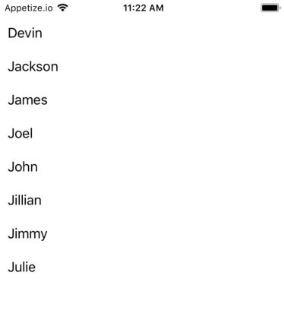Typescript Basics
Nowadays, there are so many JavaScript frameworks (Angular, React) written and used to develop frontend UI by Typescript. It very important to every developer has very basic knowledge about Typescript. So, in this article we will look into Typescript Basics for getting started with it. Pre-requisite: Basic knowledge of JavaScript, OOPs concept. What is Typescript? The Typescript language is a typed super set of JavaScript, means any program written using Typescript Language will be compiled into plain JavaScript. What does Typescript solve over JavaScript? And Why Typescript Language is so much popular among Developers? Types & Equality Scope OOPs Implementation Module management Installing Typescript: There are two basic ways to install Typescript: Via NPM (Nodejs Package Manager) Typescript’s Visual Studio plugins. Please this link for more information For via Npm, enter this command in command prompt: npm install -g typescript save fi