SharePoint Interview Questions and Answers - Part Three
In article, We will see SharePoint Interview Questions and Answers which will helpful to understanding SharePoint concepts.
Please refer this articles:
1. Difference of site template
Mobile App Limitation
SharePoint Server Object Model
SPSecurity.RunWithElevatedPrivileges method
Please refer this articles:
- SharePoint Interview Questions and Answers - Part One
- SharePoint Interview Questions and Answers - Part Two
- SharePoint Interview Questions and Answers - Part Three
1. Difference of site template
Team Site
Publishing site
Developer site
Project site
Business intelligence site
Custom template
Blog site
Enterprise wiki
2. Difference between
team site and project site
Project Sites
* Project Sites has “Project Functionality” Site Feature
activate by default.
* A Project Summary Web Part is added to the main page by
default.
* Project Sites had “Task” list added to it by default.
Team Sites
* Team Sites has “Wiki Page Home Page” Site Feature activate
by default. “Project Functionality” Feature is not active by default.
* Project Summary Web Part or any Timeline web part can be
added to the site.
* Team Sites had “Team Task” list added to it by default.
3. What is
calendar overlay
We can use the calendar overlay when we need to use two or
more list or list view with different color then we can create a calendar
overlay.
4. Can we
use public facing site in office 365?
No, currently it is deprecated from office 365.
5. Difference
between authentication and authorization
Authentication is the process of verifying who you are. When
you log on to a PC with a user name and password you are authenticating.
Authorization is the process of verifying that you have
access to something. Gaining access to a resource (e.g. directory on a hard
disk) because the permissions configured on it allow you access is
authorization.
6. Default
authentication in SharePoint 2010 and SharePoint 2013
SharePoint 2010 - Classic (Windows)
SharePoint 2013 – Claim based
SharePoint Foundation supports the following types of
authentication and the advantage with claim based authentication is that it
supports systems that are non-Windows based.
Windows: IIS and Windows authentication integration options,
including Basic, Digest, (NTLM), and Kerberos. Windows authentication allows
IIS to perform the authentication for SharePoint Foundation. This is also
referred to as “classic mode authentication”. This approach has a number of
disadvantages such as, • This approach is not future proof and unsuitable for
environments such as extranet, inter-organization, or situations where the
domain may not be accessible or there may be many domains in play.
Claims based authentication: The claims-based identity is an
identity model in Microsoft SharePoint that includes features such as
authentication across users of Windows-based systems and systems that are not
Windows-based, multiple authentication types, stronger real-time
authentication, a wider set of principal types, and delegation of user identity
between applications. When a user signs in to SharePoint, the user's token is
validated and then used to sign in to SharePoint. The user's token is a
security token issued by a claims provider.
7. Can we
publish provider hosted app in IIS?
Yes, you can.
You need to create local web app and configure Self-Signed
Certificates for apps on IIS, then create Client ID/Secret and use it in VS.
Provider hosted app can be published to the SharePoint app
store. You just need to publish the .app file to the Seller dashboard while
publishing. And the Web Application to the Server where you want to publish.
Before publishing .app file to Store you need to
successfully deploy the web application to the server and change the path of
the <Start Page> in AppManifest.xml file to
https://severpath/pages/yourPage.aspx
8. What
is High trusted and low trusted app?
What is a High Trust
App?
A high trust app uses the server to server protocol between
your server and SharePoint. It is high trust because it can assert the identity
of any user without knowing the user’s password and SharePoint will trust that
it is working on behalf of the user. This does not mean that high trust apps
can pretend to be an admin and do everything an admin can do! Every app has a
manifest which specifies the permissions available to the app. No matter the
user which the app asserts, the app cannot execute any operations above the
permission level of the app itself.
What is a Low Trust
App?
A low trust app communicates with the SharePoint server
using the app’s identity. It is not allowed or trusted to pretend to be someone
else and it has the permissions defined in the app manifest. A low trust app is
appropriate for Office 365 and other types of environments where the server
that provides the functionality for the app and the server that hosts
SharePoint do not share the same directory services or authentication
mechanisms. In this case the OAuth trust relationship represents a static identity.
We need SSL certificate.
9. Can
user mapping possible in migration tool to keep user persist in source and
destination farm?
Yes
10. Difference
between JSOM and CSOM
CSOM: Client-side object model. C# (or Visual Basic) only,
use NuGet, at the moment same package for both 2010 and 2013.
JSOM: JavaScript object model. JavaScript only.
SP.ClientContext.get_current() for normal use. new
SP.ClientContext('url...') for specific SPSite. Note this works cross-SPSite in
2013.
11. What is
Workflow Impersonation/App Step- (Reference
Link)
Impersonation is only available in SharePoint 2010 and App
step is available in SharePoint 2013
Impersonation is run on the author permission means that
have created or published workflow. App steps sun on the service account.
For Example, If Jay is creating workflows using
impersonation steps, and if any other user will perform the task using this
workflow then it will perform using the Jay account.
12. Default vs
Intranet vs Internet vs Custom vs Extranet zones
These zones, and their labels, are just labels. There is no
functional difference between the five. However, these labels indicate to the
next administrator how they are used, and what they are for. You may not need
more than one zone to use different authentication methods. In fact, Microsoft
"recommend that you implement multiple authentication methods on the
default zone", which makes access simpler for the user since only one URL
is used.
To understand the connection between internal URL, zones and
public URL the article A guide to Alternate Access Mappings Basics in
SharePoint 2013 is very useful. The article describes zone in this way:
Zone is a label representing a Public URL, the zone is used
to ‘connect’ an Internal URL to a Public URL. The zone names has no relation
what so ever with the four Internet Explorer security zones (Internet, Local
Intranet, Trusted sites and Restricted sites) and could just as easily been
named 1,2,3,4 and 5.
13. Difference
between application page and site page (reference
link).
Site Pages:
Site Pages is a concept where complete or partial page is
stored within content database and then actual page is parsed at runtime and
delivered to end-users. Site pages can be edited by using SharePoint Designer
tool.
Application Pages:
Application pages are stored in the server’s file system.
SharePoint Designer tool cannot be used with application pages.
Application pages cannot be used within sandboxed solutions.
An Application page cannot be customized and modified by end user, instead a
developer is required. These are the normal .aspx pages deployed within
SharePoint.
14. Few SharePoint Concepts
GAC(Assembly) Location
14. Few SharePoint Concepts
GAC(Assembly) Location
Sandbox solution: C:\ProgramData\Microsoft\SharePoint\UCCache
Below .NET 4 Framework: C:\Windows\Assembly\
.NET 4 and Above .NET4 Framework: C:\Windows\Microsoft.NET\Assembly\GAC_MSIL
I'm checking it in c:\windows\assembly, it should be there,
right?
No, that's the directory for the GAC in .NET versions 1.0
through 3.5. It was moved in .NET 4.0 and up, now located in
c:\windows\microsoft.net\assembly. You can browse that directory with Explorer,
the shell extension handler that flattened the view of the GAC directories is
no longer used. If the assembly doesn't contain any unmanaged code then start
in the GAC_MSIL directory, you'll have few problems locating the actual file
from there.
Mobile App Limitation
There are several limitations and challenges to using
standard SharePoint on mobile devices; including: authentication, user
experience, mobile data charges, device support.
You could take the standard mobile templates that ship with
SharePoint, but these will require a significant amount of custom development
work, which will need to be updated as and when new devices come out.
There are several mobile SharePoint solutions on the market,
like Azurati's SharePoint2Go solution (www.azurati.com) that provide
authenticated and secure access to mobile SharePoint on any mobile device.
If you are looking to deploy SharePoint to users who will
use several different types of mobile devices, or even their own personal
devices to access enterprise systems like SharePoint, then you should make sure
that your internal build strategy can cope with this; or that your external
vendor is able to support multiple device types.
You may also have customized your SharePoint environment
with custom web parts. If you believe that mobile users should have access to
some or all of these web parts, then equally, this should form part of your
vendor selection criteria.
SharePoint Server Object Model
Add-SPSolution -LiteralPath c:\contoso_solution.wsp
Install-SPSolution –Identity SharePointProject2.wsp
–WebApplication http://sp2010 –GACDeployment
Uninstall-SPSolution -Identity contoso_solution.wsp
Enable-SPFeature -Url "[Site Collection URL]"
-Identity AgilePointSettingsListFeature
Disable-SPFeature –Identity Reporting –url http://sp2010
Update-SPSolution -Identity contoso_solution.wsp
-LiteralPath c:\contoso_solution_v2.wsp -GACDeployment
SPFarm farm =
SPFarm.Local;
The SPFarm object is the top node in the extensible
configuration object model, which is designed to interact with the
configuration data store. It contains global settings for all the servers,
services, and solutions that are installed in a server farm.
SPSecurity.RunWithElevatedPrivileges method
Executes the specified method with Full Control rights even
if the user does not otherwise have Full Control.
A delegate method that is to run with elevated rights. This
method runs under the Application Pool identity, which has site collection
administrator privileges on all site collections hosted by that application
pool.
public static void RunWithElevatedPrivileges(
SPSecurity.CodeToRunElevated
secureCode
)
SPSecurity.RunWithElevatedPrivileges(delegate()
{
using (SPSite site = new
SPSite(web.Site.ID))
{
// implementation details omitted
}
});
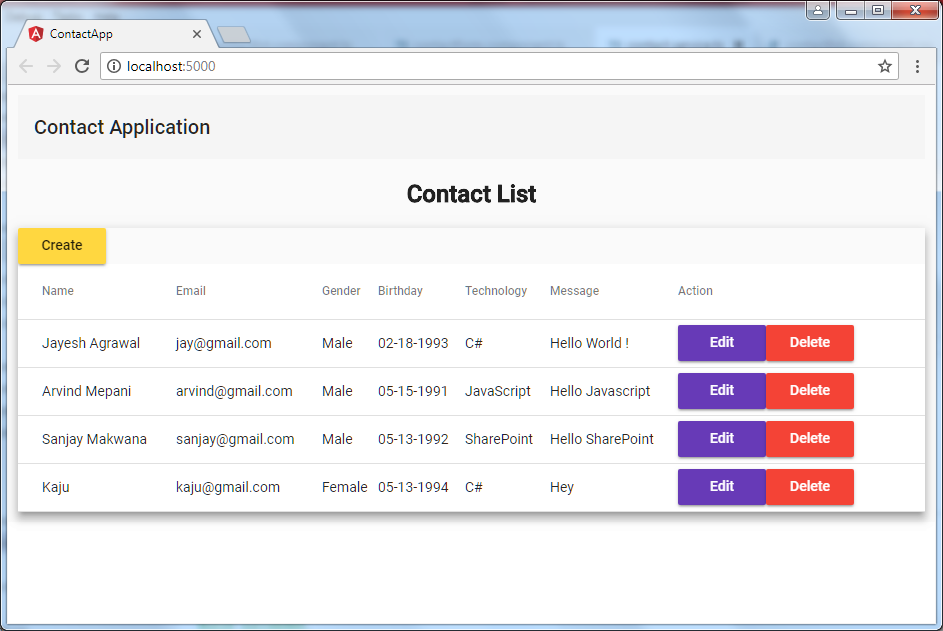


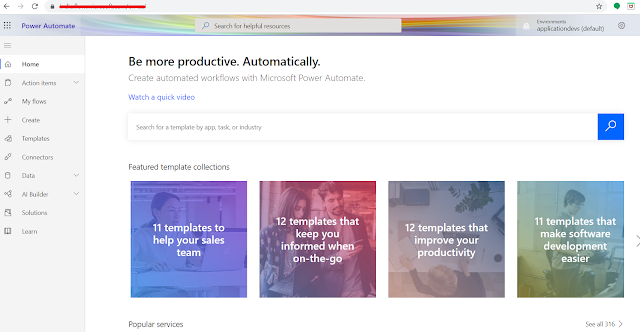



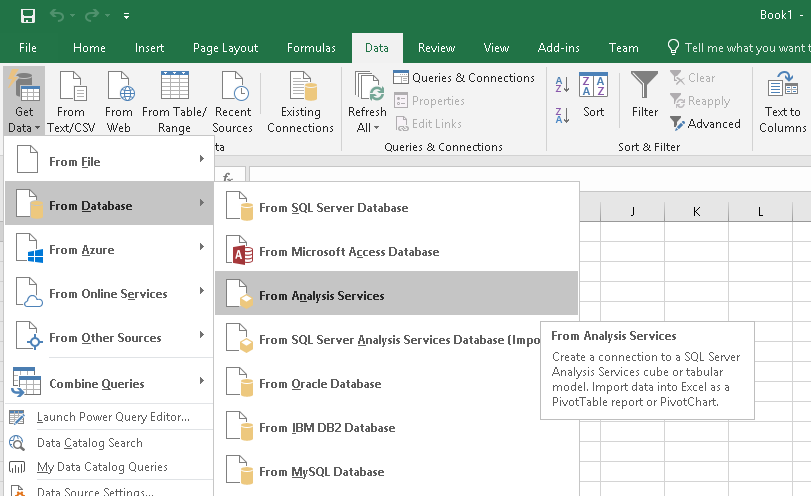
Comments
Post a Comment