SharePoint Interview Questions and Answers - Part Two
In article, We will see SharePoint Interview Questions and Answers which will helpful to understanding SharePoint concepts.
Please refer this articles:
1 Difference between Rest API and JSON
Please refer this articles:
- SharePoint Interview Questions and Answers - Part One
- SharePoint Interview Questions and Answers - Part Two
- SharePoint Interview Questions and Answers - Part Three
1 Difference between Rest API and JSON
CSOM:
1. CSOM core assembly is Microsoft.SharePoint.Client.Runtime.dll and Microsoft.SharePoint.Client.dll, which stands for Client-Side Object Model. It is a web service based API of SharePoint. It allows access to SharePoint data and features from remote clients. CSOM was introduced in SharePoint 2010 and greatly enhanced in SharePoint 2013.
2. SP.ClientContext.get_current() for normal use. New SP.ClientContext('url...') for specific SPWeb.
3. Client-side object model. C# (or Visual Basic) only, use NuGet, at the moment same package for both 2010 and 2013.
SSOM:
· Server Object Model core assembly is Microsoft.SharePoint.dll which is installed in the Global Assembly Cache. The Server Object Model will be executed in the server side & it provides rich set of classes in representing & manipulating SharePoint objects. Must be deployed on same farm Server-side object model. C# (or Visual Basic) uses only Microsoft.SharePoint (14) DLL. Must be deployed on same farm.
REST:
· The SharePoint REST interface is based on the REST-based Open Data protocol (OData) which is a platform-independent open standard. REST in 2010 is only for ListData.svc. Note that SPServices (jQuery plugin) utilizes the.asmx services in _/vti/bin , such as /_vti_bin/Webs.asmx
JSOM:
1. Access information in the host web using the Javascript Object Model, you need to use an SP.ClientContext.get_current() for normal use. New SP.ClientContext('url...') for specific SPSite. Note this works cross-SPSite in 2013.
2. JavaScript object model. JavaScript only.
3. SP.ClientContext.get_current() for normal use. new SP.ClientContext('url...') for specific SPSite. Note this works cross-SPSite in 2013.
2. Can we write sync call in JSOM?
· JSOM by default call is async
3. Types of Event Receiver -
Sync Event Receiver
· Synchronous event receivers are also known as ‘Before’ event receivers. They are used to perform some custom action before an event occurs. In this case, there is a flexibility of cancelling the event on some conditions so that the event that gets initiated will not occur.
Async Event receiver
· Asynchronous event receivers are also known as ‘After’ event receivers. They are used to perform some custom action after an event occurs. These events are asynchronous because they need not happen immediately after the event is performed. They can happen sometime later also, unlike synchronous event receivers which occur immediately before an event occurs.
There are fundamentally five classes for Event Receivers for SharePoint 2007.
· Microsoft.SharePoint.SPEmailEventReceiver : This provides event handling whenever a user sends an email to a list on which e-mail feature is enabled
· Microsoft.SharePoint.SPFeatureReceiver : This provides event handling whenever is feature is acted upon
· Microsoft.SharePoint.SPItemEventReceiver : This provides event handling whenever any action is performed on a list item
· Microsoft.SharePoint.SPListEventReceiver : This provides event handling whenever a list definition is modified like adding or deleting columns and modifying existing columns.
· Microsoft.SharePoint.SPWebEventReceiver : This provides event handling whenever a site or a site collection is deleted or moved
4. Feature scope in SharePoint
· Sharepoint 2010 Can be scoped to Farm, Web Application, Site Collection, and Web Site level.
· Feature Scope id defined by Scope attribute in feature.xml
· Sample Feature will look like this (Reference link)
5. In which scope timer job can be deploy in SharePoint?
· Web Application
6. Use of term store
Managed Metadata Service:
· This is the name of the Term Store. This is when you created your Managed Metadata Service in my previous blog. Each Term Store has 1 SQL database. The properties you can set on a Term Store are adding/removing Term Store Administrators (See Permissions for Term Store Management Tool), you can assign the default language, and specify which other languages to be used within the Term Store. Please note these languages will depend on the Language packs you have installed within the farm.
Group
· Under the Term Store you can create multiple groups. Each group are a security boundary, so assigning users to one group doesn’t mean they will have access to another. The properties on the group, allows you to add or remove Group managers or Contributors. (See Permissions for Term Store Management Tool).
Term Set
· A term set is a collection of terms. You can have many term sets per Group. When you create a managed metadata column you normally assign the column to a term set. (E.g, Country, Office, Department etc). The properties on the Term Set allows you to set the owner and email address for term suggestions and feedback, any stakeholders for the term set can be added here too. The Submission Policy is by default set to Closed. When closed only metadata managers can add terms to this term set. When it is open, users can add terms from a tagging application. (Similar to the keywords)
Term
· Think of the term as the item within the term set. So for country a Term might be United Kingdom, France, Spain. Properties for Term allows you to create a default label for each language, you can also add other labels such as synonyms. This might be United Kingdom synonym would be GBR. If a user searched for GBR or United Kingdom both would resolve to the same Term.
Sub Term
· A Term can have one or multiple terms beneath it, so for country a Sub Term for United Kingdom, might be England, Scotland, Wales, Ireland.
7. What is friendly URL?
· The benefit to SEO can be seen immediately after enabling Managed Navigation. This is because Managed Navigation allows for “friendly” URLs. These friendly URLs no longer contain the “Pages/” folder. Likewise, the “.aspx” extension after the page name is no longer necessary. And finally, the “default.aspx” page can be dropped from the URL entirely (see below). Please note that in the example below, my test site is a sub-site. In a real-world scenario, everything up to “PubTest/” would be replaced with “www.domain.com.” These cleaner URLs will help with search engine ranking by removing unnecessary terms.
8. SharePoint Farm 1, 2 and 3 tier architectures.
· Web Server
· Application
· Data
· You can add web servers to the web tier. These servers can be configured as conventional web servers to handle user requests, or they can be configured to host dedicated query components or other service components.
· You can add farm servers to the application tier and configure them as dedicated servers that will host the SharePoint Central Administration website or other services on the farm that require dedicated resources or isolation from the web tier — for example, crawl components, query components, and profile pages.
· You can add database servers to the database tier to implement a stand-alone instance, database mirroring, or a failover cluster. To configure the farm for high availability, database mirroring or a failover cluster is required on the database tier.
9. Can we send the email to external user using the workflow? If yes then how?
· We can send email to external user using the SharePoint 2010 but not in the SharePoint 2013.
· If still we want to use in the SharePoint 2013 then my master 2013 workflow used an action of Start Workflow to start my 2010 email workflow, passing in parameters from the list of other variables as required. This works really well even in my scenario where I’m looping through a list of 400 people with a web service call and emailing updates to them.
10. Can use lookup column in another lookup column?
· No
11. How to open new item in dialog using OOTB?
· From advance setting, we have option to open a form in dialog.
12. Variation feature for multi lingual – (Reference Link)
Multiple Language User Interface (MUI).
· Use the MUI feature to create sites in different languages than the default language for your SharePoint installation. To set up this feature, see Make multiple languages available for your site's user interface. Or to let individual users change the display language for their site’s personal user interfaces, see Change your language and region settings.
· Variations (Enhanced translation workflow and machine translation services).
· Use the variations feature to create a source publishing website and then make copies of its content that can be translated into different languages. (The variations feature only works with publishing sites.)
13. Limitation of Office 365
· We cannot use timer job to do the scheduled task.
· We cannot use simple Event receiver, instead of this we need to use remote Event receiver.
· Items and files - A list can have up to 30 million items and a library can have up to 30 million files and folders. Views can have up to 12 lookup columns. To learn more about other restrictions for viewing large lists, see Manage large lists and libraries in Office 365. A file's entire path, including its name, must be fewer than 400 characters. For information about characters that can't be used in file names, see Invalid characters in file and folder names. For information about blocked file name extensions, see Types of files that cannot be added to a list or library
· Subsites - Up to 2,000 per site collection
· File size - Less than 15 GB per file. Files attached to list items can be up to 250 MB in size.
· Sync - For optimum performance, we recommend storing no more than 100,000 files in a single OneDrive or team site library. If you use the previous OneDrive for Business sync client (Groove.exe), the sync limit per library is 5,000 items.
· Versions - 5,000 major versions and 511 minor versions
· SharePoint groups - A user can belong to 5,000 groups, and each group can have up to 5,000 users. You can have up to 10,000 groups per site collection.
· Users - 2 million per site collection.
14. Development language in provider hosted app and SharePoint Hosted App
· SharePoint Hosted app uses the HTML, CSS and JavaScript
· Provider hosted app can be used in development language like ASP.Net, MVC, C# etc.
15. Can I call rest API in SharePoint 2010 workflow?
We cannot call rest API call in SharePoint 2010 workflow, it is now available in the SharePoint 2013 and SharePoint online.
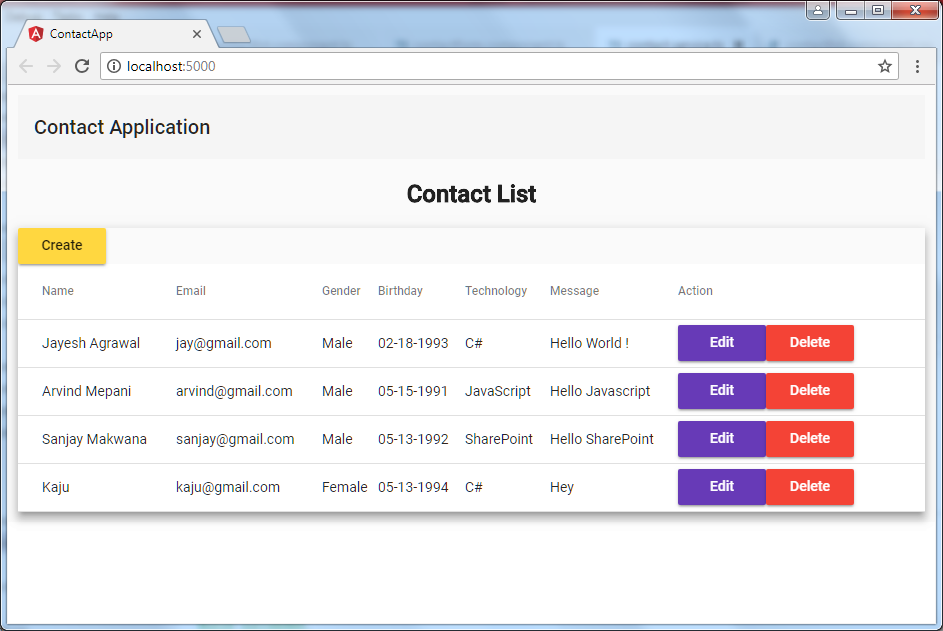

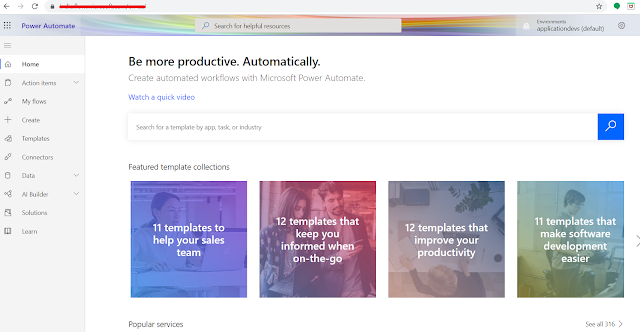
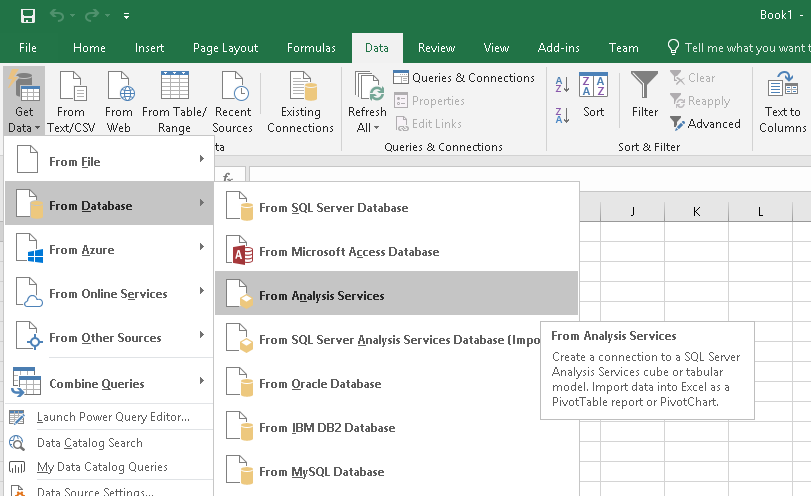



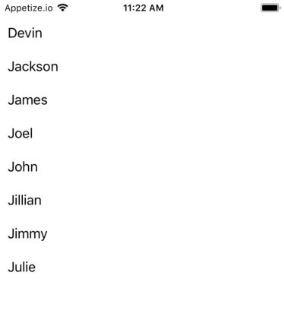

Comments
Post a Comment