Getting Start With Data Analysis Using SSAS Tabular Modeling In Excel - Part Two
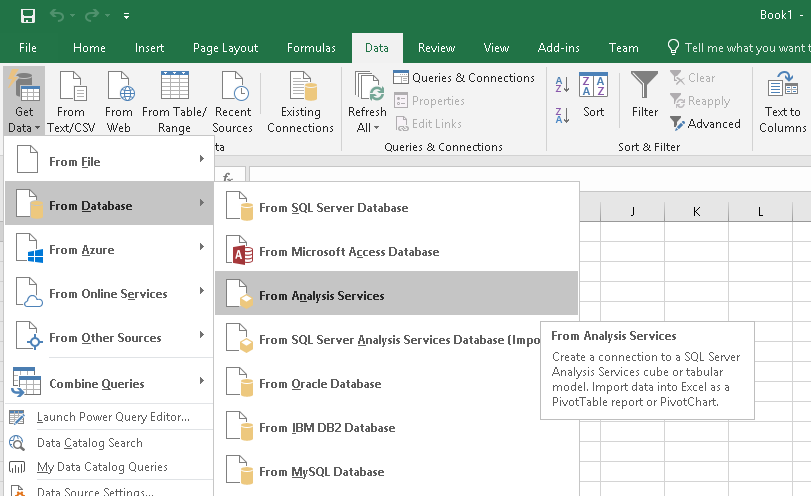
In this article, we are going to see how business users can utilize the tabular model for data analysis and visualization in Excel. This article depends on Part I. So, it would be great if you first go through this: Getting started with data analysis using SSAS Tabular Modeling in Excel - Part I We will see how we can create SSAS tabular model and setup measure, roles, calculated columns, hierarchies in tabular modeling. Now, we created a Tabular Model and deployed it on the analysis server. Let’s open Excel. Go to Data Tab, click on Get Data Option from a ribbon. Go to From Database, Analysis services. It will open Data connection wizard, enter server & credential details. Click on next. Select Tabular Model Database. Click on next. Now, Save Data Connection and Click on finish. Go to Insert Tab, Click on Pivot Table option from the ribbon. Select External Data Source. Click on choose connection. We can see our saved data connec...