Pass data to ASP.NET Web Service (ASMX) from Cross-Origin
In this blog, we are going to create “Hello World” ASP.Net Web Service (ASMX) with parameter and allow request from cross-origin.
We will receive this error message: “No 'Access-Control-Allow-Origin' header is present on the requested resource. Origin 'http://localhost:11111' is therefore not allowed access.”
Now here we implement ASP.Net Web Service from Visual Studio
2017.
We have created empty ASP.Net Web Application solution and
added “demo.asmx” in solution.
Then, added code for “HelloWorld” method with “name” parameter
as mention below snippet:
- [WebMethod]
- [ScriptMethod(ResponseFormat = ResponseFormat.Json)]
- public string HelloWorld(string text)
- {
- return "Hello World " + text;
- }
We will invoke this web service using HTTP verb. So, we
defined “ScriptMethodAttribute” for set response format JSON.
We need to enable script service to invoke & pass
parameter in Web Service from script as shown in below screenshot:
Then set demo.asmx as startup page and run/test this web
service on IIS:
Below is example of “Helloworld” webservice:
Now we will create another asp.net web application which
will have index.html to request “Hello world” web service using JQuery:
- $.ajax({
- type: "POST",
- url: "http://localhost:50555/Demo.asmx/HelloWorld",
- data: {'text':' Jayesh'},
- success: function(data) {
- console.log(data);
- },
- error: function(request, status, error) {
- console.log(request);
- }
- });
We will receive this error message: “No 'Access-Control-Allow-Origin' header is present on the requested resource. Origin 'http://localhost:11111' is therefore not allowed access.”
To solve above error we will need to add following code under
configuration node in web.config:
- <system.webServer>
- <httpProtocol>
- <customHeaders>
- <add name="Access-Control-Allow-Headers" value="accept, content-type" />
- <add name="Access-Control-Allow-Origin" value="http://localhost:11111"/>
- <add name="Access-Control-Allow-Methods" value="POST, GET, OPTIONS" />
- </customHeaders>
- </httpProtocol>
- </system.webServer>
Now when we
request this web service, it will successfully return and response of web
service as below in console:
Conclusion
We have
learned about pass data to ASP.NET Web Service (ASMX) from Cross-Origin.
Thanks for
reading article.
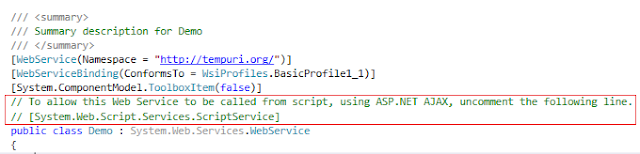




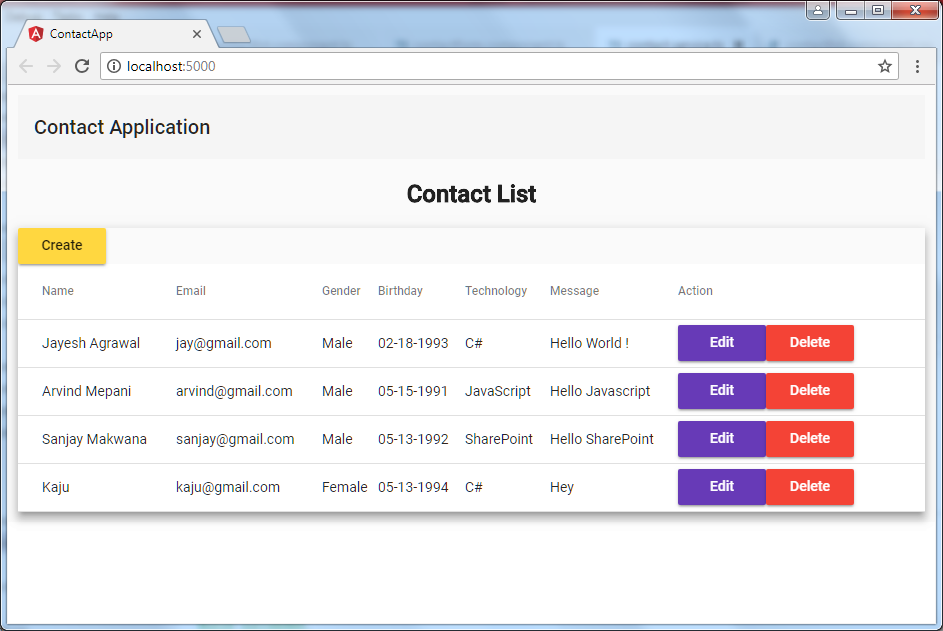



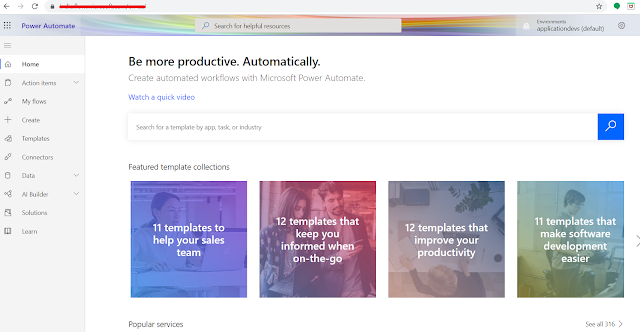


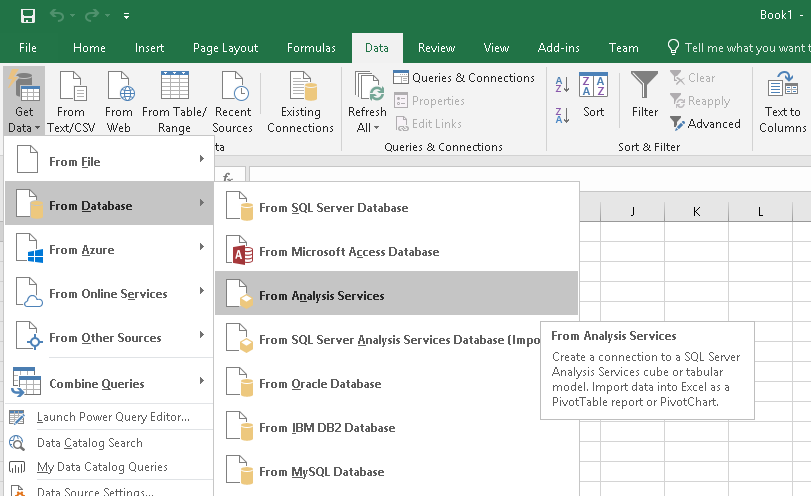

Comments
Post a Comment